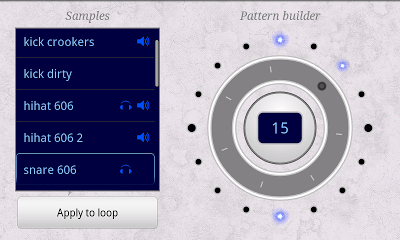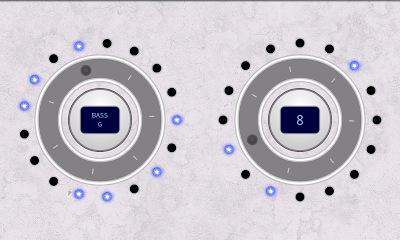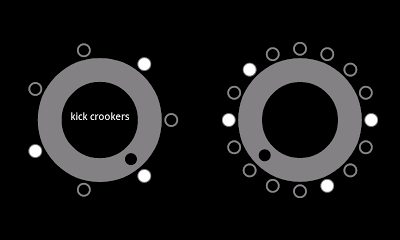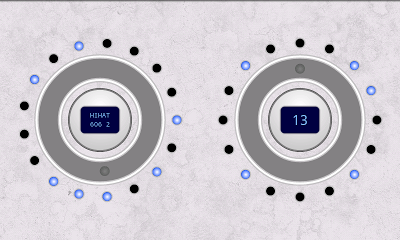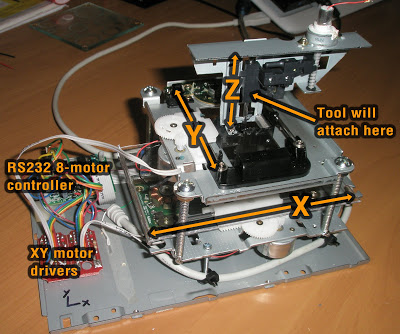Statistics
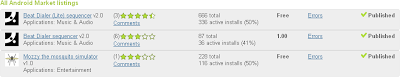
|
| (click to enlarge) |
Popularity
The most popular (based on downloads/day) is my low-budget animation tester and cat amuser - Mozzy . Since Mozzy was published it has racked up an average of 75 downloads a day, followed by the Lite version of Beat Dialer (25 downloads/day) and the Full version of Beat Dialer (a measly 1.7 downloads/day).
Development effort
The biggest surprise for me was that people seem far more interested in a light-hearted application that was made in 5 hours than a serious music application with hundreds of hours of development behind it.
Earnings
The addition of a free version of Beat Dialer to the Market has helped my 1 sale/week slump in sales (since the new 15 minute market rules were put in place) return to a 1 sale every 2 days average. This recovery is a relief, but is obviously not the sort of return I was expecting.
Active installs
I find it very interesting that all 3 of my applications appear to be settling into 50% active installs. I am not sure if this is a case of my marketing being better than my product or people's general buying behaviour on the Market.
Where to from here
I have to say that this foray into the Android Market has not turned out how I expected. Whilst it was never my intention to become rich from the Market, I certainly was hoping for more interest in paid applications ( as is Google ).
This foray has also made me challenge my long-held belief in the value of "serious applications" written by "serious developers" (at least on the Android platform). Challenging a long-held belief is not a bad thing, it just means that I no longer intend to spend 300 hours developing an application if there is only a $25/month return.
The light at the end of the tunnel
The good news here is that Google has noticed the lack of purchases of paid applications and is intending to add in-application micro-payments and carrier-integrated billing. These two changes should allow for far more flexible sales - for instance Beat Dialer "Free" could come with 5 samples, extra samples are 5 or 10c each, added to your next mobile bill and purchasable in-application. I think this is a good thing.
The big surprise
What has really surprised me, despite all the above problems, is my customers. I have received a number of bug reports via email and communicating with these people have been very positive. The willingness to help and understanding from these people has exceeded my expectations - thanks guys!